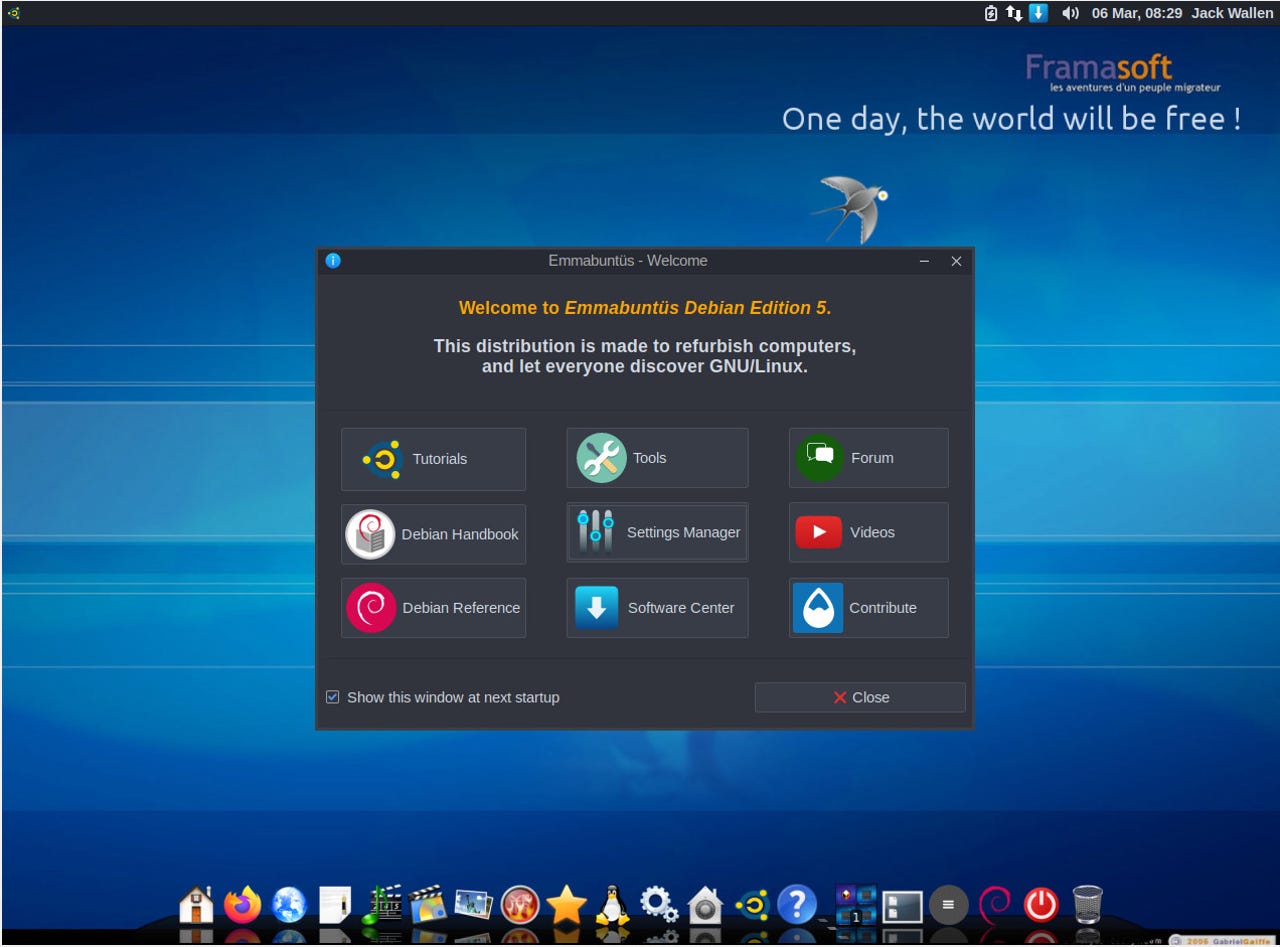Emmabuntüs is a Linux distribution geared toward those who don't know Linux

The Emmabuntüs welcome screen greets you.
I've been using Linux as my primary desktop OS since 1997 and I've used and tested just about every flavor imaginable. During that time, I've tried many Linux distributions claiming to be perfectly suited for users with little or no experience. Sometimes those claims are founded, while others… not so much.
Even so, every time I hear of a new distribution release geared toward new users, I get excited because it means there's one more version of the open-source operating system that can be used to sway new users away from their proprietary OSs. So, when I read there was a new release of Emmabuntüs, you can bet I wanted to try it right away.
Also: Linux desktop powers consider uniting for an app store
Emmabuntüs is a lightweight Linux distribution that is based on Debian 11.6 and offers both the Xfce and LXQt desktop environment. Normally, I'm not a big fan of recommending the Xfce desktop to new users, simply because it offers so many configuration options that it can be a bit daunting.
However, Emmabuntüs does configure the desktop with a handy dock and top bar, as well as a first run wizard that walks you through the addition of extra codecs and fonts such that most users won't need to bother getting too deeply involved with configurations… at least not at first. Sure, once you get the hang of the Xfce desktop, you can always dive in as deep as you want. But for new users, Emmabuntüs offers just the right hand-holding to get anyone up to speed.
Also: 8 things you can do with Linux that you can't do with MacOS or Windows
Although there is a new stable release of Emmabuntüs (version 4), I decided to see what's coming in the current beta (version 5), and I was pretty pleased with what I saw. And even though the beta isn't rock solid enough for everyday use, it does show serious promise. And given it's been a long time since I've given this distribution a try -- other than the usual beta-type hiccups -- I came away impressed.
What's in it?
The included selection of software can be a bit overwhelming. In fact, there is so much software out of the box, you might think this distribution isn't well suited for new users. After all, you get apps like:
- LibreOffice (including the database component and LibreOffice for Schools).
- Wine (for running Windows apps).
- AbiWord (word processor).
- Calibre (ebook reader and creator).
- Gnumeric (spreadsheet).
- HomeBank (personal accounting).
- Childsplay (educational games).
- OpenBoard (interactive whiteboard).
- TuxMath (math learning program).
- Tux Paint (drawing program for kids).
- GIMP (image editor).
- Scribus (page layout and publication).
- Sweet Home 3D (interior design program).
- gPodder (podcast subscriptions).
- Jitsi Meet (video conferencing).
- Thunderbird (email).
- Audacity (record and edit audio).
- Gspeech (GUI for text-to-speech).
- Firefox (web browser).
And that's just scratching the surface of the applications included. But clearly, as you scan the list of included applications, you see that Emmabuntüs is not only geared toward new users but also young new users. That's right, this is a great operating system for education. And it's not just the selection of software that should make Emmabuntüs a great option for educational institutions or those looking for a good operating system for a home with younger users.
Also: SparkyLinux is a no-friils distribution anyone can use
See also
Emmabuntüs not only includes parental control tools, it also prevents users from accessing the root account. Yes, your user will have sudo privileges, but the root user seems to be off limits.
That's fine, because 1) it's more secure that way and 2) standard users can still install applications and handle other tasks that require admin privileges.
The one thing that impressed me the most about Emmabuntüs is that it does a great job of walking users through everything -- from setting the desktop (between Xfce and LXQt), to installing extra software and updates, to selecting a theme, and choosing the type of dock you want (from minimal to everything). The developers have done an outstanding job of predicting what new users might need a bit of help with.
Emmabuntüs makes it easy to select either the Xfce or LXQt desktop.
How does it perform?
Keep in mind, I decided to go with the beta version of the upcoming release. Although there were a few minor issues (most of which were centered around an install process that took longer than it should because of broken software mirrors), I came away from my testing very impressed.
Because Emmabuntüs chose to go the lightweight desktop route, you can probably assume it's fast. It is. Very fast. Even as a virtual machine with only 3GB of RAM, my Emmabuntüs instance was faster than the host desktop (Pop!_OS) with 32GB of RAM. Applications open immediately, switching between running apps is instantaneous, and there's been zero sign of instability (which is impressive for a beta). In fact, during my test I didn't come across a single thing to give me pause.
No matter how much I dug around, I couldn't find anything that would make me hesitant to suggest this distribution to anyone. It's incredibly user-friendly, while at the same time enticing enough for experienced users. And because the development team went a few extra yards to give the default Xfce desktop a bit of panache, you won't feel like you're using an interface that was designed in the early 2000s. It's just modern enough to not make you feel as though you're working in unfamiliar territory.
Also: How to choose the right Linux desktop distribution
So, with the combination of an abundance of pre-installed applications, just the right hand-holding, and impressive performance, Emmabuntüs is truly a Linux distribution I could happily recommend to anyone.
The only knock against the distribution is that the installer is a bit out-of-date. Maybe in the future, the developers might adopt something like the new Ubuntu installer (which is absolutely beautiful and as simple as it gets). In the meantime, you'll have to deal with the traditional Debian installer.
In the end, if you're looking for a Linux distribution that's easy to use, can grow with you, and performs way beyond expectations, Emmabuntüs might well be what you're looking for.